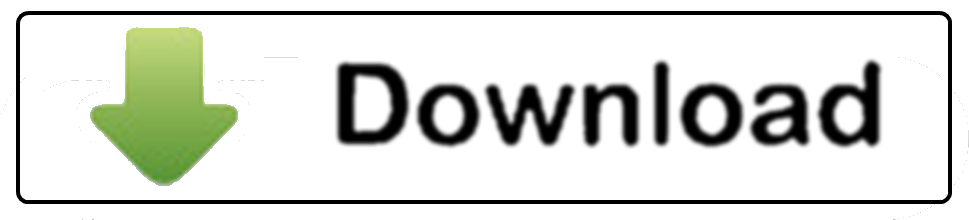Tuesday, September 1, 2015
Download Lenovo IdeaPad S206 All Drivers For Windows 8 32/64-bit
Free Download Lenovo IdeaPad S206 All Drivers For Windows 8 32/64-bit
Model Type : Lenovo IdeaPad S206Manufacture : LEnovo
Compability : Windows 8
Direct Download Lenovo IdeaPad S206 All Drivers For Windows 8 32, 64-bit
To Download Driver Click On Download
| Name | Size | OS | Version | Released | Download |
| WLAN Driver and Bluetooth Driver (Ralink, Atheros) | 361MB | Win 8 32bit | 6.30.59.20 /10.0.0.216/ 12.0.0.1941/8.0.0.214 | 09 Dec 2012 | Download |
| Win 8 64bit | |||||
| Alcor AU6435 Card Reader Driver | 7.70MB | Win 8 32bit | 1.0.36.116 | 24 Oct 2012 | Download |
| Win 8 64bit | |||||
| UVC HD Camera (Bison, D-Max) | 9.69MB | Win 8 32bit | 1.12.824.1/3.4.5.7 | 24 Oct 2012 | Download |
| Win 8 64bit | |||||
| UVC Camera (Bison, AzureWave, Chicony) | 17.2MB | Win 8 32bit | 1.12.703.1/6.1.7600.164/13.12.920.1 | 09 Dec 2012 | Download |
| Win 8 64bit | |||||
| ATI Catalyst Install Manager (for AMD Chipset, VGA driver) | 229MB | Win 8 32bit | 8.0.881.0 | 24 Oct 2012 | Download |
| Win 8 64bit | |||||
| Touchpad Driver (Synaptics, Cypress) | 124MB | Win 8 32bit | 16.2.10.13 | 09 Dec 2012 | Download |
| Win 8 64bit | |||||
| WLAN Driver and Bluetooth Driver (Ralink, Atheros) | 361MB | Win 8 32bit | 6.30.59.20 /10.0.0.216/12.0.0.1941/8.0.0.214 | 09 Dec 2012 | Download |
| Win 8 64bit | |||||
| Wireless LAN Driver (CyberTan, Liteon) | 39.6MB | Win 8 32bit | 10.0.0.216 | 09 Dec 2012 | Download |
| Win 8 64bit | |||||
| Huawei EM820 | 9.30MB | Win 8 32bit | Firmware: V11.810.10.02.00 | 23 Oct 2012 | Download |
| Win 8 64bit | |||||
| Lenovo Energy Management | 45.4MB | Win 8 32bit | 8.0.2.3 | 24 Oct 2012 | Download |
| Win 8 64bit | |||||
| USB3.0 Driver (Fresco) | 5.09MB | Win 8 32bit | V3.5.74.0 | 24 Oct 2012 | Download |
| Win 8 64bit | |||||
| ATI Catalyst Install Manager (for AMD Chipset, VGA driver) | 229MB | Win 8 32bit | 8.0.881.0 | 24 Oct 2012 | Download |
| Win 8 64bit |
Download Lenovo S20-30 Touch All Drivers For Windows 7 64-bit
Free Download Lenovo S20-30 Touch All Drivers For Windows 7 64-bit
Model Type : Lenovo S20-30Manufacture : Lenovo
Compability : Windows 7
Direct Download Lenovo S20-30 All Drivers For Windows 7 64-bit
To Download Driver Click On Download
Intel Chipset Driver for Lenovo S20-30
Version: 10.0.13
Date Added: 7/3/2014
Download
BIOS Update for Lenovo S20-30
Version: V1.4
Date Added: 7/2/2014
Download
Realtek Lan Driver for Lenovo S20-30
Version: 7.82.317.2014
Date Added: 7/3/2014
Download
Intel Graphics Driver for Lenovo S20-30
Version: 10.18.10.3540
Date Added: 7/3/2014
Download
Bluetooth Driver for Lenovo S20-30
Version: 1.3.806.1/8.0.1.314/6.5.1.5610/3.1.1311.400
Date Added: 7/3/2014
Download
Intel Trusted Execution Engine Interface (TXEI) Driver for Lenovo S20-30
Version: 1.1.0.1064
Date Added: 7/3/2014
Download
Intel USB3.0 Driver for Lenovo S20-30
Version: 3.0.0.19
Date Added: 7/3/2014
Download
Lenovo Energy Management for Lenovo S20-30
Version: 1.5.0.21
Date Added: 7/3/2014
Download
WLAN Driver for Lenovo S20-30
Version: 2012.6.1218.2013/10.0.0.274/6.30.223.201/17.0.0.34
Date Added: 7/3/2014
Download
Realtek Audio Driver for Lenovo S20-30
Version: 6.0.1.7218
Date Added: 7/3/2014
Download
Realtek Card Reader Driver for Lenovo S20-30
Version: 6.2.9200.39048
Date Added: 7/3/2014
Download
Touchpad Driver for Lenovo S20-30
Version: 18.0.7.24/11.4.41.1/8.100.1623.202
Date Added: 7/3/2014
Download
Monday, August 31, 2015
Download Odin 3.10 new version android flashing
Download odin 3.10 new version andrloid flashing
Samsung Odin is the ROM Flashing tool for SAMSUNG Android Smart phone and tablets devices. Including Samsung Galaxy Note, Samsung Galaxy S4.
Definition of odin:
Odin is a Samsung software that was leaked a few years ago and has the ability to flash firmware on Samsung devices.
It is a very powerful tool that can benefit you a lot, but at the same time is also very dangerous.
In the next articles we will put an explanation of how to flashing Samsung mobile.
Read more »
Samsung Odin is the ROM Flashing tool for SAMSUNG Android Smart phone and tablets devices. Including Samsung Galaxy Note, Samsung Galaxy S4.
Definition of odin:
Odin is a Samsung software that was leaked a few years ago and has the ability to flash firmware on Samsung devices.
It is a very powerful tool that can benefit you a lot, but at the same time is also very dangerous.
In the next articles we will put an explanation of how to flashing Samsung mobile.
Adobe Photoshop cs6 free download
The Adobe Photoshop family of products is the ultimate playground for bringing out the best in your digital images, transforming them into anything you can imagine and showcasing them in extraordinary ways.
This CS6 version brings powerful improvements and new tools to improve your editing. The program uses the new Adobe Mercury Graphics Engine, which makes your work go faster than ever, regardless of whether you work with Mac or Windows.
What's the news of cs6 last version :
- Creative Cloud Libraries.
- Support for Windows touch devices.
- Rigging and animation data from COLLADA files.
- Extract Assets.
- Improved guides.
- Support for 3D PDF files.
- Mercury Graphics Engine performance boost.
You can learn more information of photosop cs6 last version Her
Download Windows 10 Technical Preview Multilanguages For Free
Download Windows 10 Technical Preview Multilangagues For Free
See the new features in the latest Windows 10 Technical Preview and the first Windows 10 Technical Preview for phones.Windows 10 Enterprise Technical Preview is an early look at some of the features and functionality in store for Windows 10.
After windows 10 Was short on some of Languages like English , chinese , Portugues . but now is available in all languages.
And you can be Downloaded from the official website Microsoft
Star Download From Any languages You like:
- English (United states)
Windows 10 Technical Preview (x64)
Windows 10 Technical Preview (x86)
- French
Windows 10 Technical Preview (x64)
Windows 10 Technical Preview (x86)
- French (Canada)
Windows 10 Technical Preview (x64)
Windows 10 Technical Preview (x86)
Product key: NKJFK-GPHP7-G8C3J-P6JXR-HQRJR
For More information about all languages files
http://windows.microsoft.com/en-us/windows/preview-iso
WhatsApp Messenger 2.11.528
WhatsApp Messenger 2.11.528 is an easy way to send quick messges to your contacts via mobile phone.
The only requirement is that the other person has an installation of the application.
WhatsApp apk file information:
- File name : whatsapp-messenger-2-11-527-multi-android.apk
- version : 2.11.528 - 450293 -
- Filesize:15.8Mb .
Steps to Install APK Files on Android
First of all, we will have to enable the option to install the
applications from unknown source on our Android.
Open your Android system settings and click on Applications
(Programs for some of the HTC devices) and check the option Unknown source.
Those of you who are on Android ICS 4.0 you will find these settings under
the security settings.
Skype 5.2.0.61097 Android Device
so skype is the software for calling other people on their computer or phobes for free all over the word.
in addition to video conferencing , you can also send instant messages to communicate more easily with other users of the service.
Features:
========
- Find all your friends and family in an instant – With over 250 million people using Skype, you’re bound to bump into someone you know.
- Talk with your fingers – No matter where you are, your friends are always at your fingertips with free instant messaging.
- Talk to your heart’s content with free voice and video calls to all your friends and family on Skype.
- Chat with anyone, anywhere – Skype’s available on smartphones, tablets, PCs, Macs, and even TVs. Whatever device your friends or family use.
and others option you can get it in this Apps Android Device for free.
Music Maniac - Mp3 Downloader 3.0.0
so you can listen to without needing an internet connection . through this app you can search in a extensive database of CC Licensend songs Mp3.
this software is a great source of mp3 downloads to all the free songs licenced under creative commons.
Music Manic - MP3 Downloader is a relatively useful tool for music lovers because it allows them to download thousands of songs for free the overall quality of MP3s is rather good.
New Firmwares For Iphone , Ipad ,Ipod touch one IOS 8.1.3
New Firmwares For Iphone , Ipad ,Ipod touch one IOS 8.1.3
iOS is the foundation of iPhone, iPad, and iPod touch. It comes with a collection of apps that let you do the everyday things, and the not-so-everyday things, in ways that are intuitive, simple, and fun. And it’s loaded with useful features you’ll wonder how you ever did without.
iPhone lovers now finding iOS 8 (.ipsw) file for own old iPhone and iPad. From here you will get direct download link of iOS 8 – .ipsw file. So you can download and install in your compatible iPhone through iTunes.
Now you can check a new firmware version for your Iphone , Ipad , Ipod touch one
you can use this instruction :
- Setting
- Software Update
How to Restore or Update your Apple Device :
Restoring your device will delete all data and content, including videos, songs, photos, contacts, and other information, and will restore all settings to their factory condition. Updating your device doesn't affect your content, settings or other information. In either case, backing-up your content in iTunes or iCloud is recommended.
After downloading the desired firmware, connect the device to your computer and select it in iTunes. Mac users hold down the Option key, while Windows users should hold down the Shift key. Then click on the Update or Restore button, select the IPSW file you recently downloaded and click Choose. Your device should now begin to update. Take note that certain browsers may change the ipsw-file into a zip-file. If this should occur, just rename it to end in .ipsw and iTunes will recognize it.
So about the file of IOS 8.1.3 You can see in this link And choose Your Device And Model And Firmware .But You Choose Only For Your device.
You can Get the resque and you can damaged Your Device You Choose Bad model
Restoring your device will delete all data and content, including videos, songs, photos, contacts, and other information, and will restore all settings to their factory condition. Updating your device doesn't affect your content, settings or other information. In either case, backing-up your content in iTunes or iCloud is recommended.
After downloading the desired firmware, connect the device to your computer and select it in iTunes. Mac users hold down the Option key, while Windows users should hold down the Shift key. Then click on the Update or Restore button, select the IPSW file you recently downloaded and click Choose. Your device should now begin to update. Take note that certain browsers may change the ipsw-file into a zip-file. If this should occur, just rename it to end in .ipsw and iTunes will recognize it.
So about the file of IOS 8.1.3 You can see in this link And choose Your Device And Model And Firmware .But You Choose Only For Your device.
You can Get the resque and you can damaged Your Device You Choose Bad model
Good Luck
Nod32 Antivirus 2015 More Protection
Nod32 Antivirus 2015 More Protection
Nod32 Antivirus 2015 More Protection is the last version open source in 2015 and he has more options about pretect your computer and is the most popular and most downloaded by millions of people around the world. ESET NOD32 has a very sophisticated technology to protect you from malicious threats such as; protects you from hackers, Anti-Phishing, and protect you from fraudulent sites (hazardous) are trying to get your personal information.
Although we weren't fond of a couple previous versions, this year proved much different for two major reasons: very high scores in our tests and those of independent testing results, and excellent U.S-based technical support.
Antivirus and Anti-PhishingSecurely browse the Internet with Antivirus. Avoid fake sites with Anti-Phishing.
Social Media ScannerStay protected while using social media. Decide which information is publicly visible.
Ease of Use Simple interface and no complex set up. Use gamer mode to avoid pop-ups and postpone updates.
Social Media ScannerStay protected while using social media. Decide which information is publicly visible.
Ease of Use Simple interface and no complex set up. Use gamer mode to avoid pop-ups and postpone updates.
windows movie maker for windows 7 offline installer
Many people have tried the newer version of Movie Maker 2011 or 2012 and complained about the lack of a traditional timeline, issues with crashing, long times to prepare video files and the inability to customize the transitions, effects and titles.
The good news is you can still use the latest version of Windows Movie Maker 6.0 from Vista..
information about windows movie maker:
Import and edit slide shows and videos :
To make a movie with Movie Maker, you’ll need some photos and videos on your PC. Import photos and videos from your phone or other device to get started.
Edit your movies and choose a theme :
Trim it, split it, speed it up or slow it down: learn more about the different ways you can edit your movies. You can also choose a theme to express your unique style.
Add and edit audio :
Bring your movie to life with a soundtrack that you can edit yourself.
Share your movie online When your movie’s done, publish it to the web so you can share it with family and friends.
Share your movie online :
When your movie’s done, publish it to the web so you can share it with family and friends.
windows movie maker windows 7 64bit
windows movie maker windows 7 32bit
How To Fix Recovery Mode Loop OR iTunes Logo on iPhone, iPad and iPod Touch
How To Fix Recovery Mode Loop OR iTunes Logo on iPhone, iPad and iPod Touch if you can't update or restore it.
You can put your iOS device into recovery mode, then restore it using iTunes.
Use recovery mode:
You might need to use recovery mode to restore your device in these cases:
iTunes doesn't recognize your device or says it's in recovery mode. You see the Apple logo onscreen
for several minutes with no progress bar.
You see the Connect to iTunes screen. Learn what to do if you see the progress bar onscreen for several minutes. To put your device into recovery mode,
When this occurs, the progress bar might be moving very slowly or seem like it isn't moving. Let the device complete the update, restore, or erase process. The progress bar shows installation progress. The amount of time depends on the number of files on the device and whether you're erasing, updating, or upgrading your iOS. This process can take as little as a minute if your device has little or no data or if you're erasing the device. If your device contains a large number of files, the process can take from several minutes to an hour.
follow these steps:
Read more »
You can put your iOS device into recovery mode, then restore it using iTunes.
Use recovery mode:
You might need to use recovery mode to restore your device in these cases:
iTunes doesn't recognize your device or says it's in recovery mode. You see the Apple logo onscreen
for several minutes with no progress bar.
You see the Connect to iTunes screen. Learn what to do if you see the progress bar onscreen for several minutes. To put your device into recovery mode,
When this occurs, the progress bar might be moving very slowly or seem like it isn't moving. Let the device complete the update, restore, or erase process. The progress bar shows installation progress. The amount of time depends on the number of files on the device and whether you're erasing, updating, or upgrading your iOS. This process can take as little as a minute if your device has little or no data or if you're erasing the device. If your device contains a large number of files, the process can take from several minutes to an hour.
follow these steps:
- Turn off your device and leave it off.
- in your device's USB cable to a computer with iTunes.
- Hold down the Home button on your device as you connect the USB cable.
- Keep holding down the Home button until you see the Connect to iTunes screen.
Subscribe to:
Comments (Atom)